PF-AD Sync
The PeopleFluent, PaySpace, AD, SharePoint and Covid App sync
Flow
You can find the visio Diagram in teams under the Team: IG Technology->IT Governance. Files. IT Governance->0 - IT Architecture->Application Architecture->HR Integrations.vsdx.
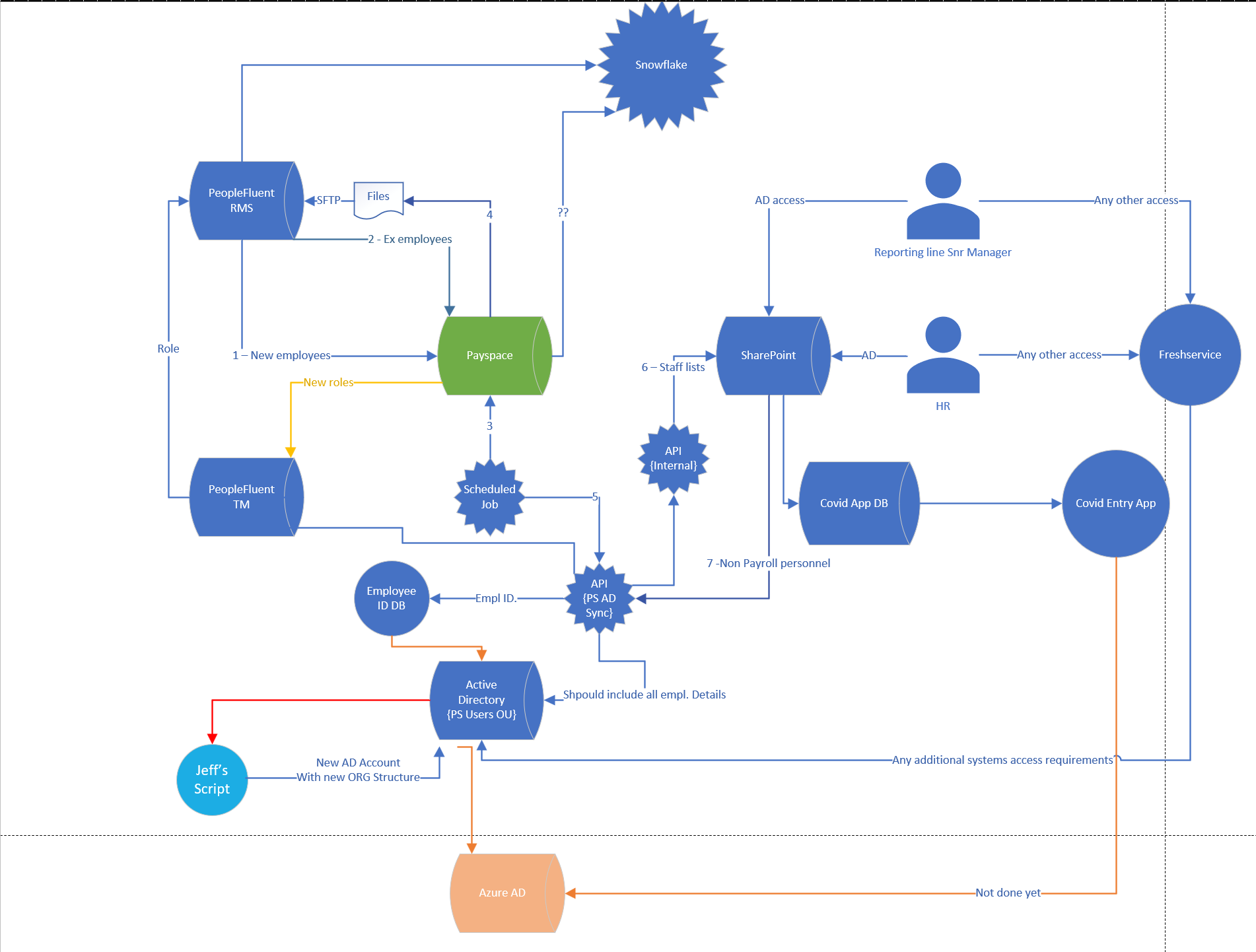
- PF sync to payspace
- Is going perfect, except for data issues, which is resolved via the email which is sent for every issue
- Email is sent to FreshService, as well as people@ignitiongroup.co.za
- They know how to resolve the issues.
- If any queries on this go to the developers, it should be ignored.
- Is going perfect, except for data issues, which is resolved via the email which is sent for every issue
- Payspace Sync to AD and SharePoint
- A service was developed by Sanele to do this.
- Hourly function app that runs.
- We call a Payspace API to get a batch of changes made
- Within that batch is a list of all employees with their changes.
- The script then :
- call the TM Sync [API] to update PF TM
- Passes the entire batch to this API, which creates a bunch of files, convert it into PF format, which are then dropped into a PF SFTP folder.
- Upon completion of the processing of this file, a result email is sent [Caleb’s email address - which forwards it onto ….
- This needs to be added to sourcing so that we can monitor the status of the sync
- The Same batch is then submitted to AD and SharePoint
- We think there is a SharePoint API in the SharePoint Sync App.
- The Batch is then put into an organization unit - in a raw format, and validates the 6 required fields for AD creation. This also creates an AD username and inserts that into a DB.
- If there are issues, and email is sent to people@ignitiongroup.co.za with the missing information
- If it passed, then Jeff’s script picks up this OU and updates the accounts and places them in the right organization unit.
- SharePoint Sync is called one user at a time to updates SharePoint
- A Power-Automate flow updates the Covid App DB
- call the TM Sync [API] to update PF TM
- PaySpace to RMS
- It is very similar, where there is also an hourly function app that retrieves the PaySpace changes
- A set of files is then created and placed into a different PF SFTP folder.
- This is a fire-and-forget sync - no confirmation on success or failures.
- SharePoint to AD
- A SharePoint portal contains a contractor [or employee] list, which then calls the AD Sync API
- This follows the same process to validate and create a DB record, org unit,
- Jeff’s script then picks it up and creates the correct Org structure.
- This will not create users in either PaySpace or PeopleFluent
- Calling the AD Sync API return the AD username and updates the SharePoint list if successful
- A SharePoint portal contains a contractor [or employee] list, which then calls the AD Sync API
Known Issues & Resolutions
1. A payspace user has not been synced to AD
a. Most of the time the user has not been updated on payspace
b. A user has not been created on Payspace
c. Reason [1]:
i. The most common reason for this is because of Data issues
1) ID number field missing, or address issues, or province is missing.
2) How to debug:
a) Search the PoepleFluent Mails with the ID#
b) Get result email back from PF
c) Error Message contains the reason.
ii. Resolution:
1) [Anny?] Update the incorrect data - e.g. ID number - and then re-submit the record from PF, or
2) Gavin updates Payspace to have the correct Data
3) This should not get to Dev / support.
d. Reason [2]:
i. When searching for the effective date, sometimes existing employees aren't returned by the search
ii. When trying to create the user, Payspace will reply with Employee does exist.
iii. There is a fix for this, which needs to be implemented.
iv. This happened perhaps twice
1) Manually debugging the sync is required, and resubmitting the sync.
e. Reason[3] :
i. The PaySpace to AD sync fails.
1) We don't really get many failures on the first leg of the AD group [Importing the raw data into the group]
2) The validation is only done after this step.
3) Any missing mandatory fields will cause the sync to fail
a) Employee Number
b) ID Number
c) EmployeesPosition
d) Department
e) Company
f) Street Address
4) If any of the fields are missing or not correct [e.g. "Unallocated" company name] then the AD creation will fail and send an email to people@ignitiongroup.co.za
f. Reason[4]:
i. General issues,
1) Service down - restart service
2) Network down, etc..
ii. Resolution:
1) Ad-hoc troubleshooting and fixing.
Mandatory Fields
PeopleFluent API to Payspace
- We add an employee with the most basic information listed below.
- FirstName
- LastName
- PreferredName
- Initials
- HomeNumber
- WorkNumber
- Gender
- Race
- Nationality
- Citizenship
- Title
- EmployeeNumber
- Address
- We add the employment status section to the employee on payspace
- EmployeeNumber
- GroupJoinDate
- EmploymentDate
- TaxStatus
- TaxReferenceNumber
- NatureOfPerson
- IdentityType
- IDNumber
- We add the EmploymentPayRate section to the employee on payspace
- EmployeeNumber
- EffectiveDate
- HoursPerDay
- DaysPerPeriod
- PayFrequency
- CompanyFrequency
- WorkingDats
- AutomaticPayInd
- We add the EmploymentPosition section to the employee on Payspace
- EmployeeNumber
- EffectiveDate
- OrganizationPosition
- OrganizationGroup
- OganizationRegion
- Paypoint
- GeneralLedger
Last modified January 20, 2022: AD Sync Stash (e22b5b7)