Test User Flow
Test User Flow
Well done. If you have been following the getting started journey, you should be ready to test your flow now.
If you are here, then you have managed to
- Create a new Application registration,
- Defined the user journeys, and created the user flows,
- Selected the claims you need for your app,
- Input your custom page layouts, and
- Enabled JavaScript for the custom pages.
If you haven’t done any of these steps yet, please refer to the QuickStart guide for more help.
If you have, then you made it to the Easter egg portion of the documentation. YAY. Tell Ben about this for a free beer to the fist 10 people that discovers this
Ok - on we go:
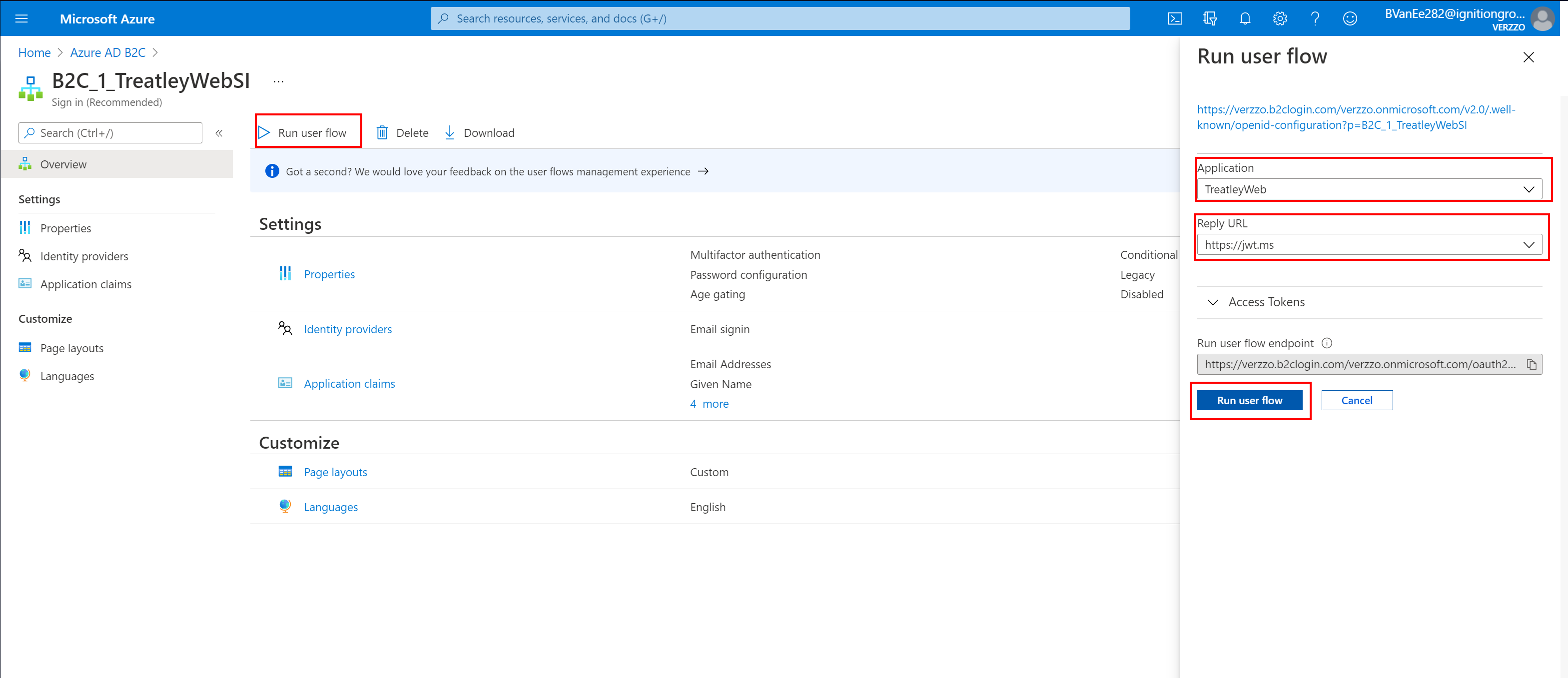
- Click the Run User Flow link at the top of the page
- In the Application Section on the right, select your registered application
- In the Reply URL, select the http://jwt.ms link that you have used when creating the user flow.
- Click the Run user flow button, or copy the Run user flow endpoint link and run it manually in your browser.
Next Step – API security
Last modified August 5, 2021: Folder Structure (9fb8f9f)