Enable Javascript
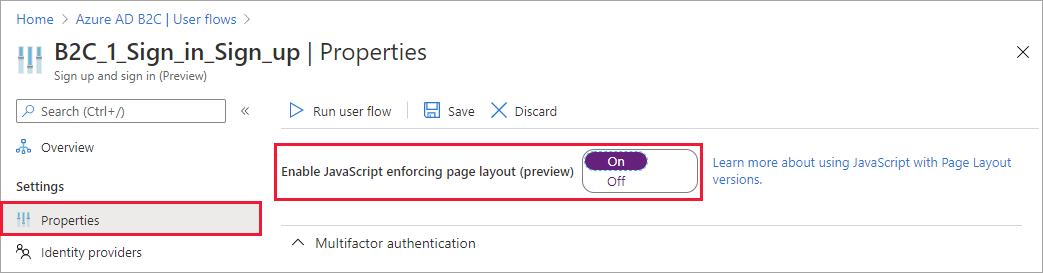 In the user flow Properties, you can enable JavaScript.
In the user flow Properties, you can enable JavaScript.
Enabling JavaScript also enforces the use of a page layout. You can then set the page layout version for the user flow as described in the next section
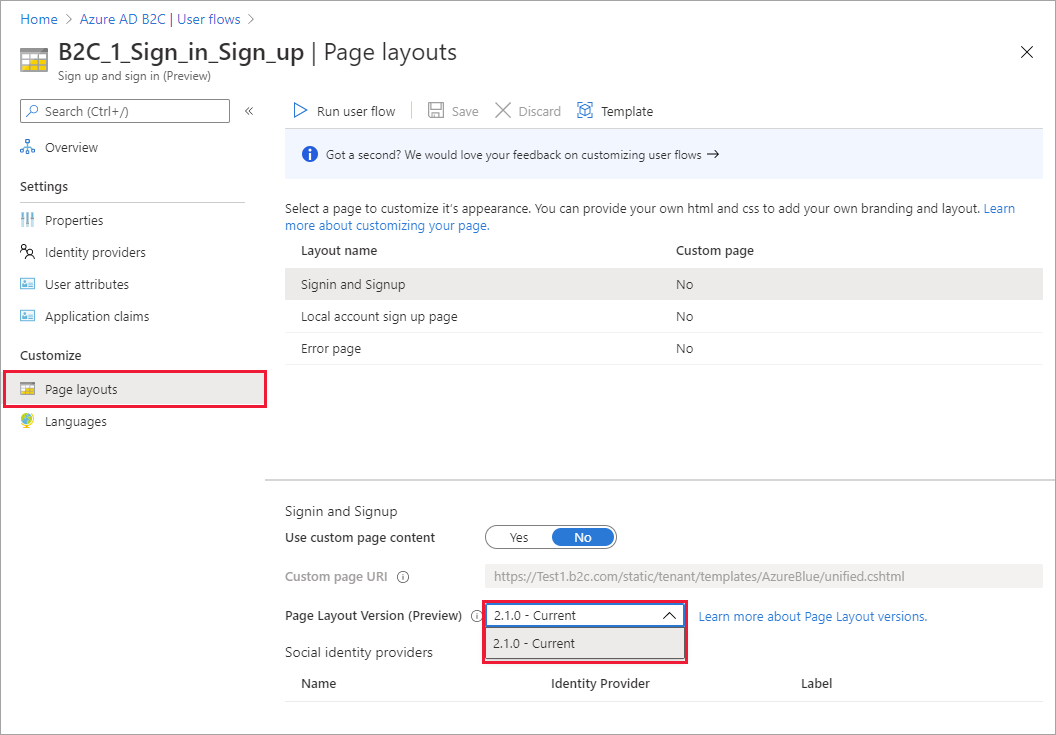
If you intend to enable JavaScript client-side code, the elements you base your JavaScript on must be immutable. If they’re not immutable, any changes could cause unexpected behavior on your user pages. To prevent these issues, enforce the use of a page layout and specify a page layout version to ensure the content definitions you’ve based your JavaScript on are immutable. Even if you don’t intend to enable JavaScript, you can specify a page layout version for your pages.
To specify a page layout version for your user flow pages:
In your Azure AD B2C tenant, select User flows.
Select your policy (for example, “B2C_1_SignupSignin”) to open it.
Select Page layouts. Choose a Layout name, and then choose the Page Layout Version (Preview).
For information about the different page layout versions, see the Page layout version change log.
Next Step – Test user flow