Custom Page Layouts
Verzzo allows you to completely customize the UI pages that are presented to the customer.
This can we done via the User Flows, or the Custom User Policies.
Although the branding can be completely customized to adopt to the product, Verzzo should always be presented as a stand-alone entity by itself as well, informing customers of the relationship to other products.
The customer could well be using Verzzo to sign into another product on a daily basis, and we do not want the customer to change this account without understanding the impact to the other products.
User flows
Within the Azure Portal, navigate to the User flow you wish to change.
Under the Customize menu section on the left, click on Page Layouts.
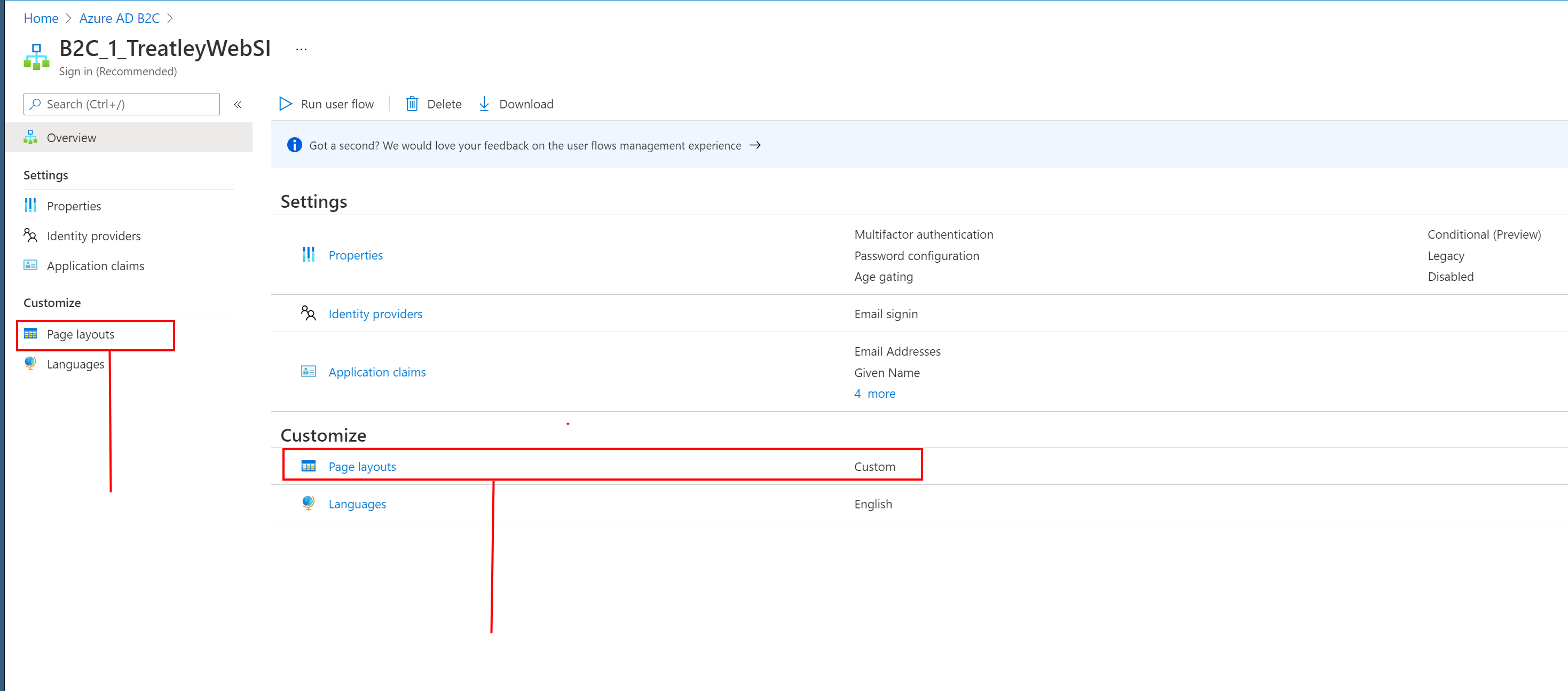
Select the page[s] you would like to customize, and populate the custom page URI. This is the markup that is going to be injected into the UI page, and Needs to be hosted within the client-web application
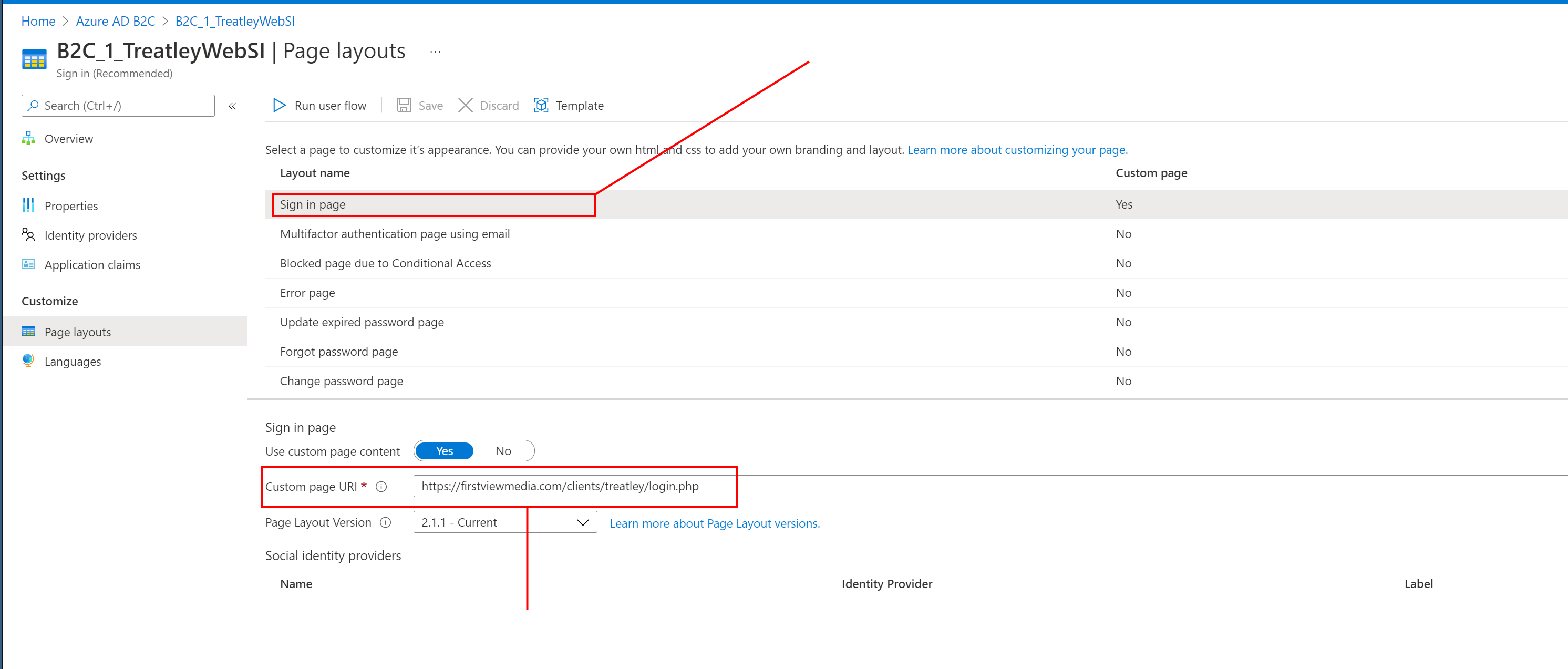
Once you have selected the custom page, you should be good to go, unless you have JavaScript within the custom page markup. Then you need to Enable JavaScript first.
Next Step – Enable JavaScript for Custom pages