Configuration
How to Configure Forms
1.Under Configuration Click forms and add Form

Add Template Name and click add
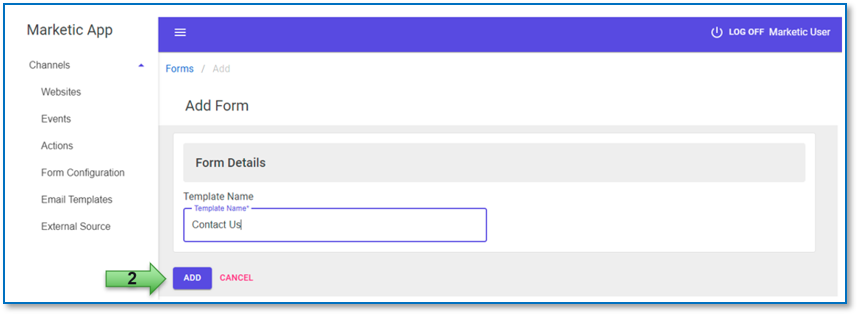
2.To build the form you can use the form fields below
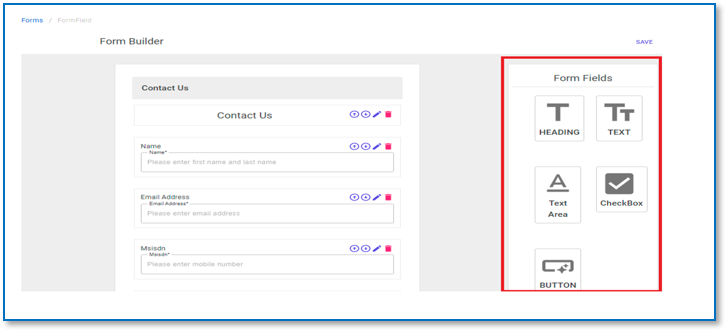
Headings
Fill in all the header Component details and click save
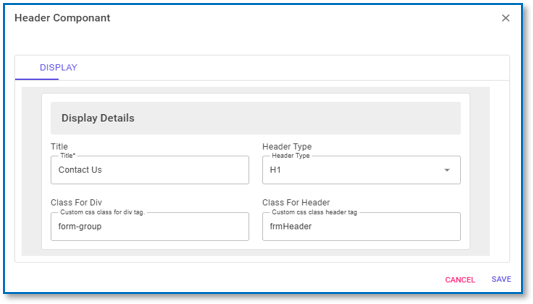
Text
Fill in all details for the Text Components and click save
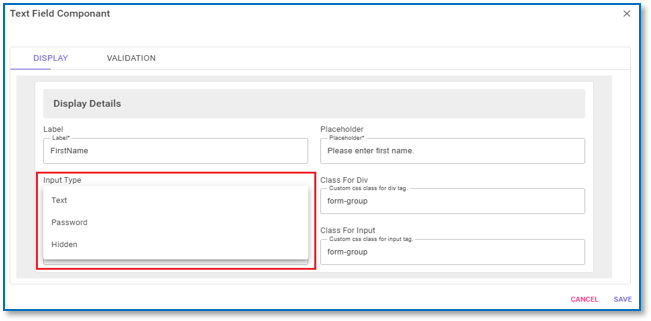
On Text Fields you can click on Validation and fill the below details
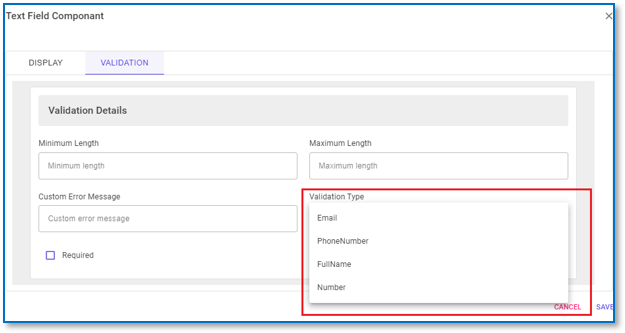
Text Area
Fill in all the details for the Text Area Components
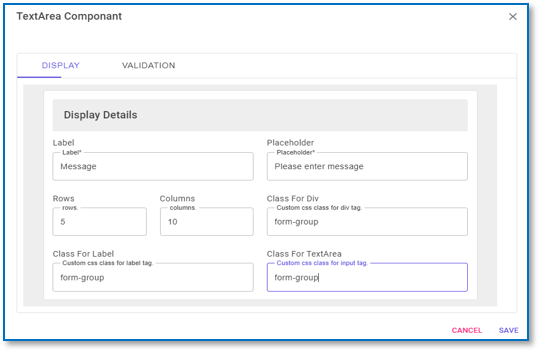
Check Box
Fill in all the details for the Check Box Components
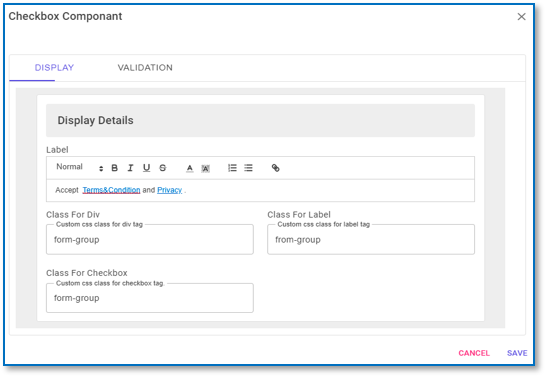
Button
Fill in all the details for the Button Components
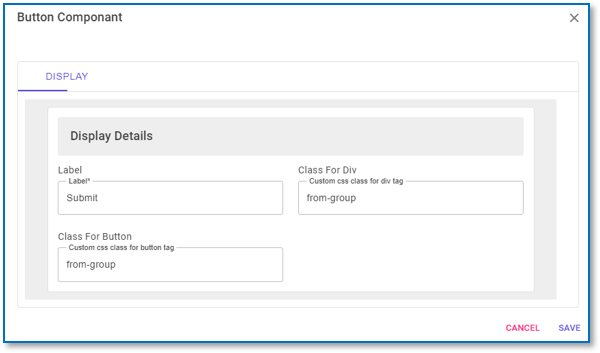
How to Create email templates
1.Click Create Template and use all the felids on the right to add HTML , images etc. Once created you can click on Publish Template that will publish the mailer on Mandrill
Note:
If you click save template it will save to the DB and not Mandrill.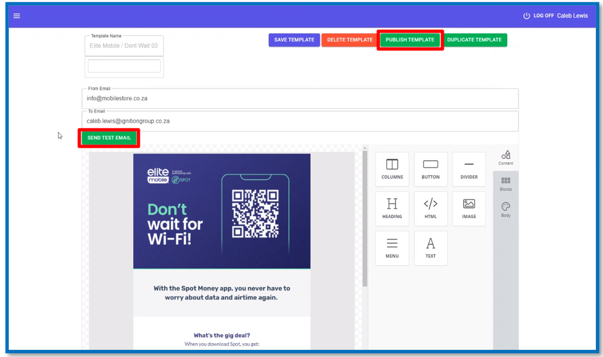
2.To test the email template you can input the email address you would like to send the mailer to for proofing.
Last modified February 11, 2022: Added Alerts and blockquote to the engAIge docs (41e85bc)