Release Notes December 2021
This release is featuring an updated GET DRIVEN UI built in Umbraco
Site URL
New Features
CMS is on Umbraco - User with CMS access can update UI elements that can be published to be displayed immediately on the Front End
Online Sign up - Customer will complete an online form that has validation on the relevant fields and be directed to the Payment Screen to process the payment and on successful payment customer will be redirected to the manage area. Customer will receive a Welcome mail following a successful sign up and order creation
Manage Area
- Customer that signed up online can login into the Manage area using the email address used when signing up
- Contact Center customer must have first activated their account to be able to login into the manage area
- Customer will be able to view their profile
- Customer will be able to cancel their account
- Customer will be able to View Invoices
Forgot Password
- The Password that the user created when signing up or activating is not used on the website
- The password is to allow the users to log into the Get Driven APP
- The user will select Forgot Password on the login page
- User will be redirected to the Forgot password
- User will be sent a mail with the link to the reset password page
- User will update the password, and this will update the password on the App
Contact us Page
- Contact us page has been configured on the engAIge CEP
- The data on the form will be directed to Freshdesk with the Identity of Get Driven
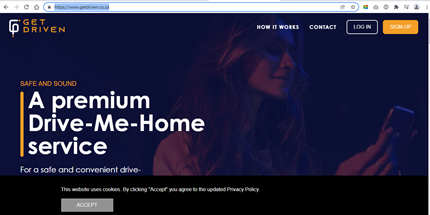
Last modified February 7, 2022: GetDriven changes (d991a14)