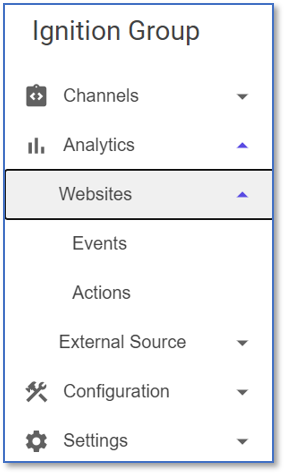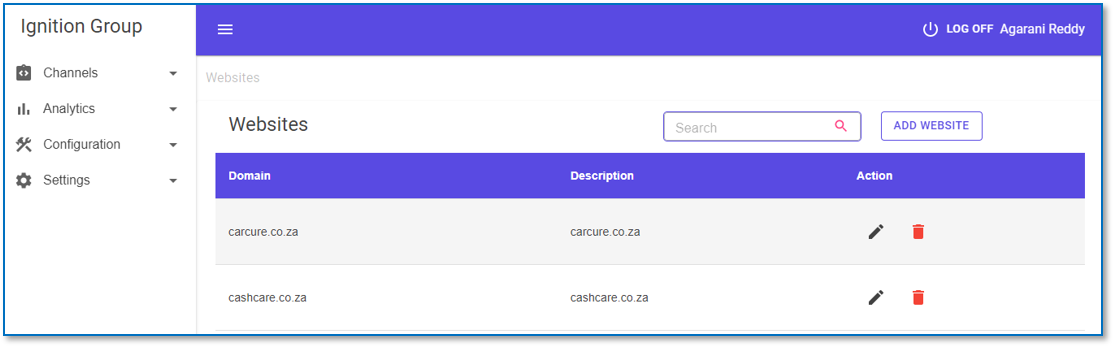Release Notes August
Description of the new features
Added Multi-tenancy
1.When the you click on SignUp fill in your details and type in the Organization you belong to e.g Ignition Group or MVNX
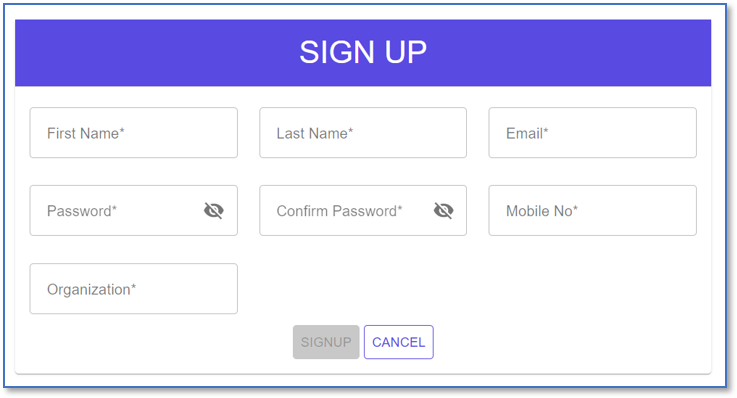
This will enable the you to only see all applicable websites, forms and email templates applicable to your Organization only.
When you login on the Top Left Nav Menu you will be able to see which Organization you are logged onto.
2.You can then go into settings and under users click add user to add more users under your Organization
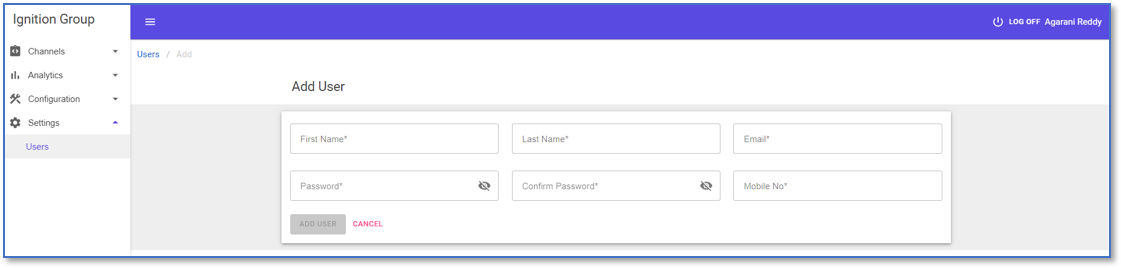
Added Filter Button on the website and email pages
1.The filter button will allow you to search on the website page more easily, typing in the website will narrow down the search like below e.g. I typed in the search box Ignition and the applicable websites appeared on the page
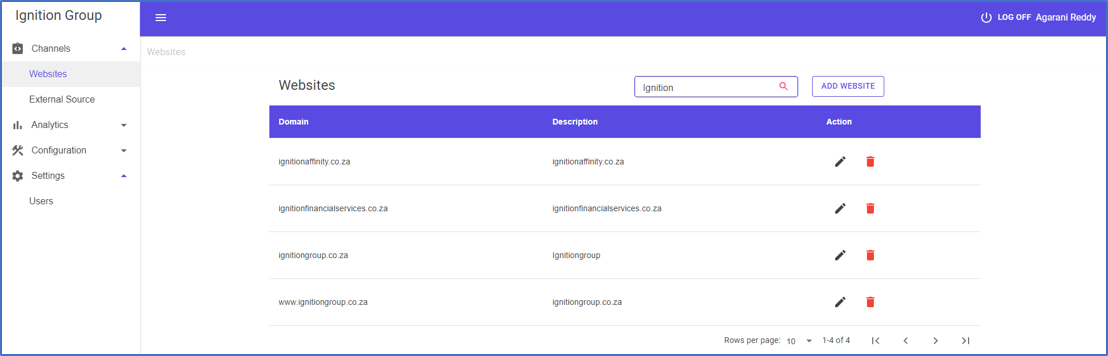
2.The filter button will allow you to search on the email page more easily, typing in the email template name will narrow down the search like below e.g. I typed in the search box Tech and the applicable email templates for Techsured appeared on the page

Collect Data for Device Type and OS Type
1.We now can collect the data for the Device Type used on the target sites (Desktop / Mobile / Tablet)
2.We now can collect the data for the OS Type used on the target sites (iOS, Windows, Android ect)
Added Blur Events on Form Builder
1.When customers don’t complete a form and only partially fills in the data , a blur event was created to collect the data even though the customer didn’t click submit
When you are configuring events the Blur event will now be available on the drop down list for Event Types
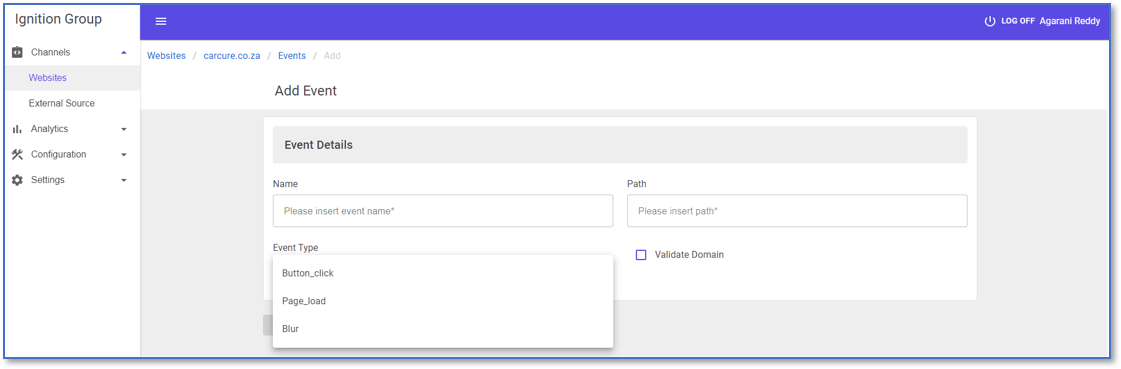
Updated the Navigation Menu
1.Users can easily navigate to find what they looking for on the left Nav Menu added icons
2.When you double click on the website it will take to the Dashboard screen that will appear under Analytics
Under Analytics the menu is broken down into Websites and External Source Dashboard
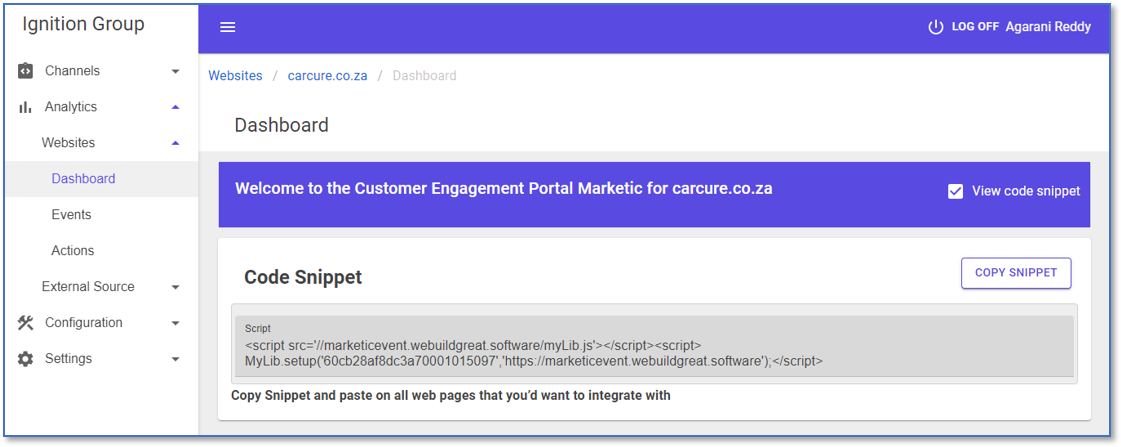
On the screen above you can click the check box to hide the code snippet from your view in that way you will only see the stats
The below is a full view of the Dashboard Screen for Websites
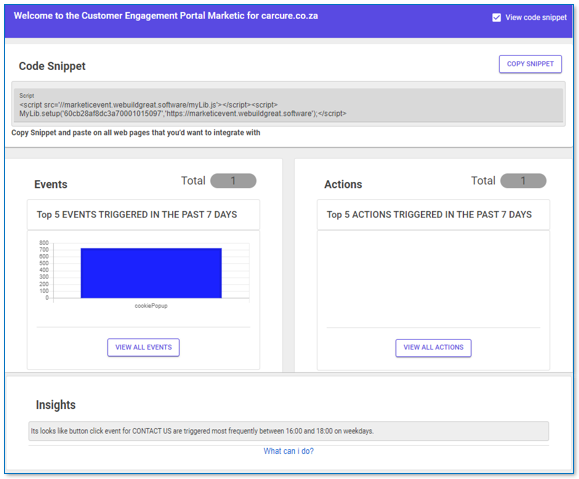
3.We removed Events and Actions Dashboard from appearing under Channels to now appearing under Analytics